Unlock the Power of Permanent Lighting with Minleon's Control Box
Lighting plays a crucial role in enhancing the ambiance, functionality, and overall aesthetic of any space. Whether you're designing a commercial establishment, a residential property, or an outdoor area, the right lighting solution can make all the difference. Enter Minleon, a leading provider of innovative permanent lighting systems that offer unparalleled control, energy efficiency, and long-lasting performance.
Table of Contents
- Mastering the Control Box: The Heart of Your Lighting System
- Unpacking the Control Box: What's Inside?
- Step 1: Connecting the Power
- Step 2: Linking the Lighting Fixtures
- Step 3: Configuring the Control Box
- Unlocking the Benefits of Minleon Permanent Lighting
- FAQs
Mastering the Control Box: The Heart of Your Lighting System
At the heart of Minleon's permanent lighting system lies the control box, a versatile and user-friendly component that allows you to take full command of your lighting setup. In this comprehensive guide, we'll walk you through the step-by-step process of setting up and configuring your Minleon control box, ensuring your lights operate seamlessly and efficiently.
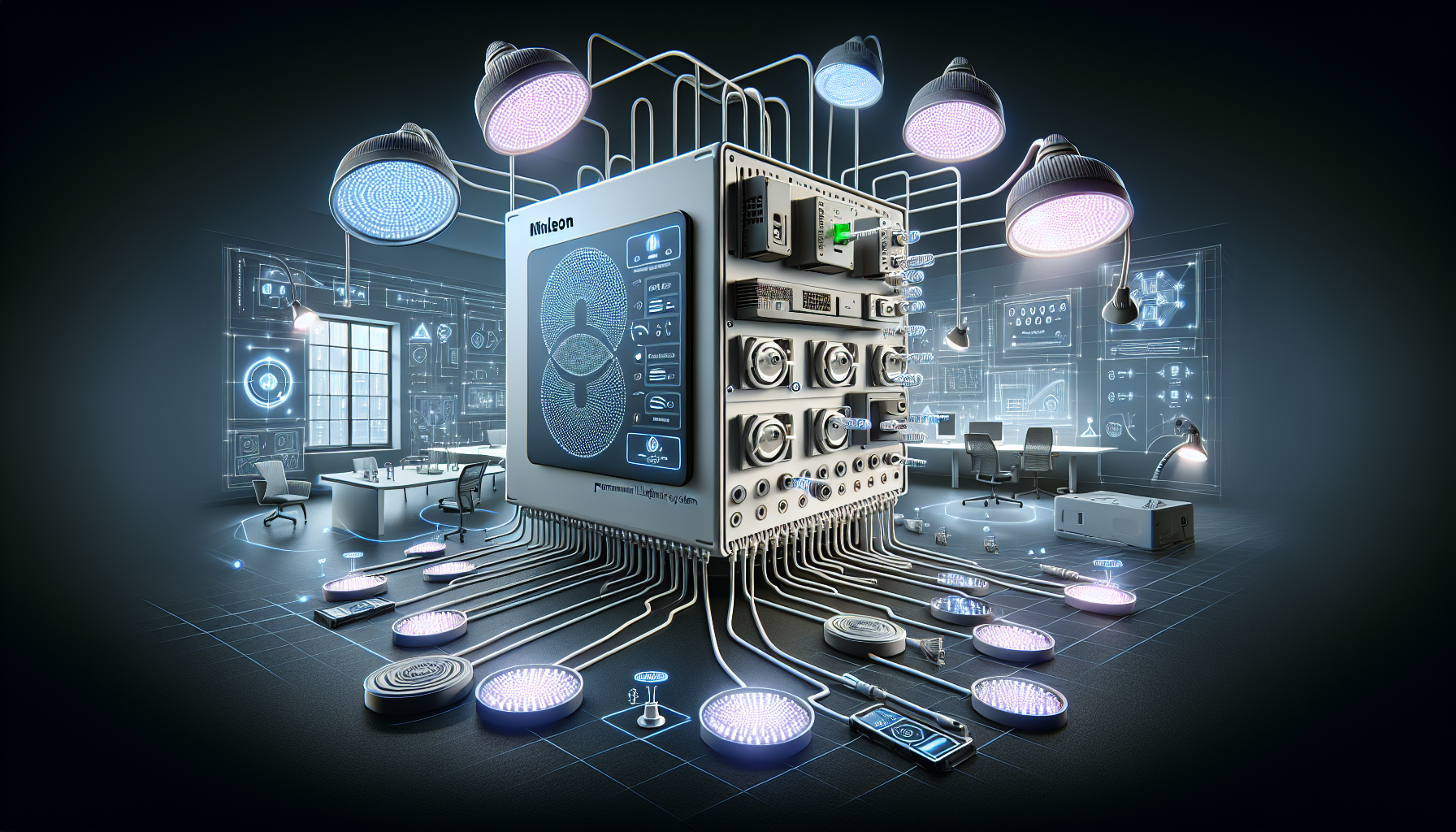
Unpacking the Control Box: What's Inside?
When you receive your Minleon control box, you'll find a carefully designed and engineered unit that includes a range of features and components to facilitate a smooth installation and setup process. Inside the box, you'll discover:
- The control box itself, which serves as the central hub for your lighting system
- Power cables and connectors to establish the necessary electrical connections
- Communication cables to link the control box with your lighting fixtures
- User-friendly control interfaces, such as buttons and displays, to manage your lighting settings
- Advanced software and programming capabilities for customized control and automation
Step 1: Connecting the Power
The first step in setting up your Minleon control box is to establish a reliable power source. Locate the power cable included in your kit and connect it to a suitable electrical outlet or power supply. Ensure that the power source is compatible with the voltage and amperage requirements of your control box, as specified in the product documentation.
Step 2: Linking the Lighting Fixtures
With the power connection in place, it's time to establish the communication links between your Minleon control box and the lighting fixtures. Depending on the size and complexity of your lighting setup, you may have multiple lighting fixtures to connect. Carefully follow the instructions provided with your Minleon system to connect the communication cables between the control box and each lighting fixture.
Step 3: Configuring the Control Box
Now that the physical connections are in place, it's time to configure your Minleon control box to ensure optimal performance and customization. Utilize the user-friendly control interfaces, such as buttons and displays, to navigate the settings menu and adjust parameters like lighting intensity, color temperature, and scheduling.
Depending on the complexity of your lighting setup, you may also have the option to connect your Minleon control box to a smart home system or a mobile app for even greater control and automation capabilities. Explore the available software and programming features to unlock the full potential of your Minleon lighting system.
Unlocking the Benefits of Minleon Permanent Lighting
By mastering the setup and configuration of your Minleon control box, you'll be able to unlock a world of benefits that come with this advanced lighting solution. From energy-efficient operation and long-lasting performance to customizable lighting settings and seamless integration with smart home technologies, Minleon's permanent lighting system is designed to elevate the functionality and ambiance of any space.
FAQs
Can I control multiple lighting fixtures with a single Minleon control box?
Yes, the Minleon control box is designed to manage and control multiple lighting fixtures simultaneously. The number of fixtures that can be connected will depend on the specific model and capacity of your control box.
How do I update the firmware on my Minleon control box?
Minleon regularly releases firmware updates to enhance the functionality and performance of their control boxes. To update the firmware, you can either connect your control box to a computer and use the provided software, or access the update process through the control box's user interface, if available.
Can I integrate my Minleon lighting system with a smart home platform?
Yes, many Minleon control boxes offer integration capabilities with popular smart home platforms, such as Amazon Alexa, Google Home, and various home automation systems. This allows you to control your lighting through voice commands, mobile apps, and centralized home automation interfaces.
How energy-efficient is the Minleon permanent lighting system?
Minleon's permanent lighting solutions are designed to be highly energy-efficient, utilizing advanced LED technology and intelligent control systems. Depending on the specific model and configuration, Minleon's lighting systems can achieve significant energy savings compared to traditional lighting solutions, helping you reduce your carbon footprint and lower your energy bills.
What is the expected lifespan of a Minleon control box and lighting fixtures?
Minleon's control boxes and lighting fixtures are engineered to deliver long-lasting performance. With proper installation and maintenance, you can expect your Minleon system to provide reliable service for many years, with the control box and LED fixtures typically lasting 10-15 years or more.
By mastering the setup and configuration of your Minleon control box, you'll unlock a world of possibilities for your lighting system. Enjoy the benefits of energy-efficient, customizable, and seamlessly integrated permanent lighting that elevates the ambiance and functionality of your space. Explore the full potential of Minleon's innovative lighting solutions and transform your environment today.
